Tired of finding crumpled library receipts in your pockets and stuffed in your purse? With the eReceipts option from the Alachua County Library District, keep track of the books you check out, while saving paper, time and hassle.
Opting in to the eReceipts option is easy!
1. Visit the library catalog, and log into your account by clicking Log In in the top right-hand corner.
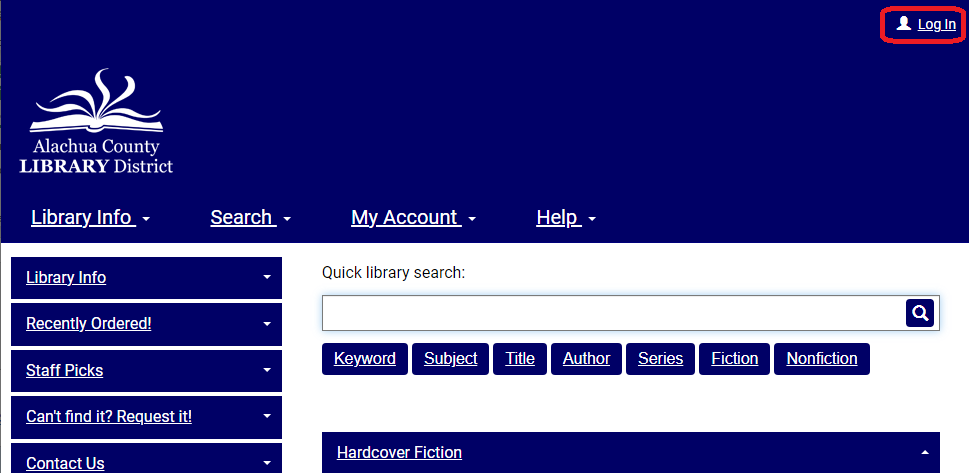
2. On the left is the menu for My Account. Click Your Name. On this screen, select Contact Information and Preferences.
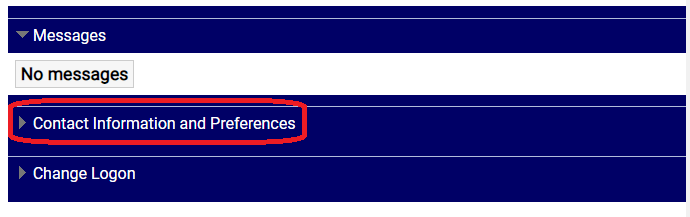
3. Scroll down to the Preferences menu. Click the drop-down menu to select Email.
Please note: if you select Text, you will receive a text message for EACH item you check out! However, if you select email, you will only receive one email per transaction.
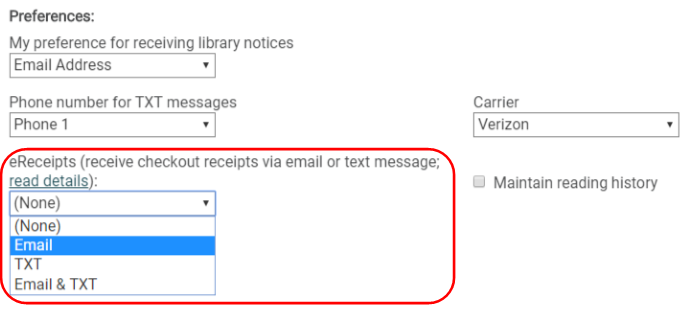
4. Click on the Submit Change Request button, and your preferences will be updated!
*You must have a valid email address or cell phone number attached to your account for eReceipts to work. To update your email or phone number, see our blog on changing your email or phone number.