With travel still on hold, many world-renowned art museums have made their collections available online. The British Museum in London, the Uffizi Gallery in Florence, and the Louvre Museum in Paris are just some of the places that have virtually opened their doors to the world. It is important to note that many of the cultural items in these museums were stolen from their owners during colonization and wars. We can admire the pieces, but we cannot clearly have a sense of what it means for that artifact to be in this museum and its history without understanding this context.
Virtual museum visits can be even more overwhelming than visiting the physical location. For our event, we’ve designed a brief scavenger hunt to introduce you to the tools Google Arts & Culture uses for these tours and guide your exploration of the Smithsonian American Art Museum. Open the link to the museum and grab a pen and a piece of paper to get ready. It’s suggested that you have this blog open while you explore the museum. This museum focuses on American art and the American experience. Open the link to the virtual museum and let’s get started!
First, we’ll scroll down to the “Explore” button with the yellow person icon. This will take you to a view of the inside of the museum. Use your mouse to click and drag to turn around. What’s the name of the center on the wall behind you? Feel free to explore this floor by clicking in any direction that you would like to go.

Let’s go back to the main page! Click the top left arrow next to the phrase “Google Arts and Culture.” When you look at the homepage, there are many options for viewing the collection. One of the options is “In this collection.” Name two of the categories in this list. In the picture below, the pieces are organized by technique, place, artist, and medium.
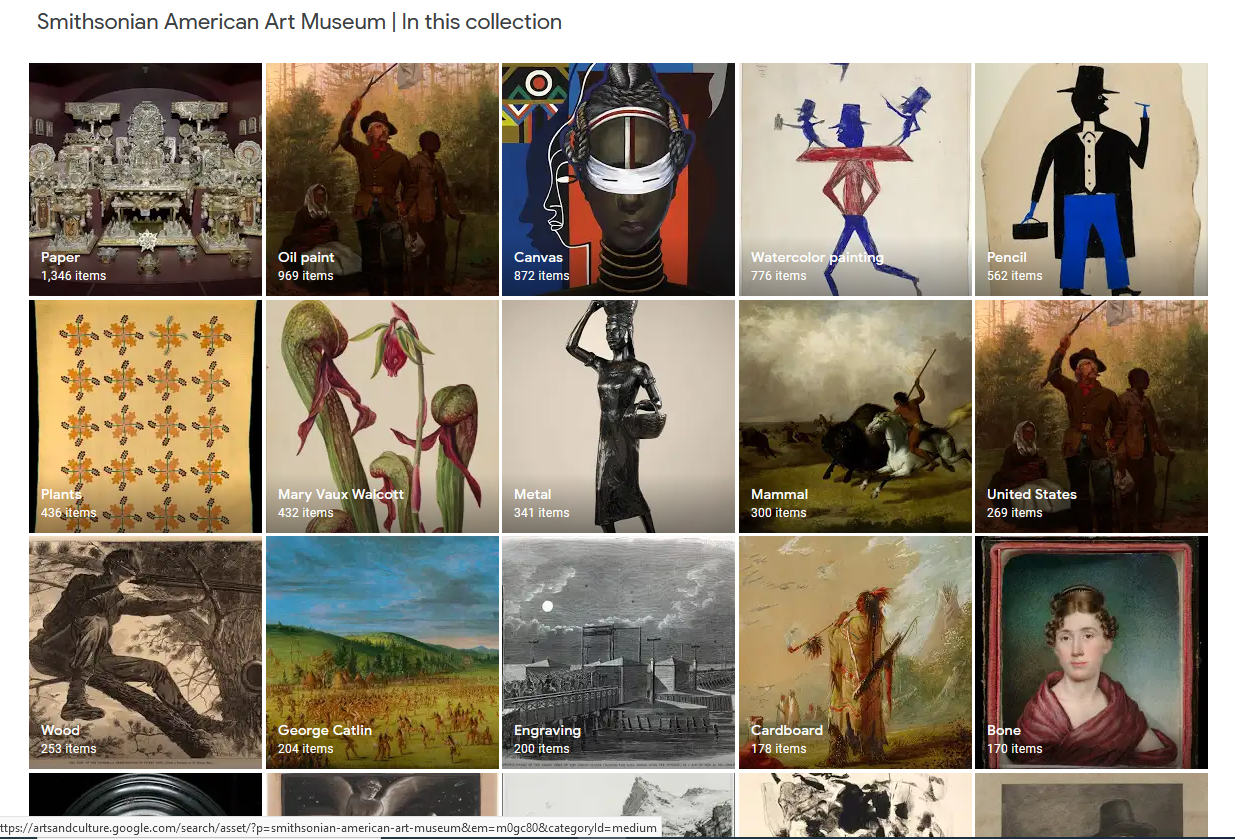
Next, click "View All" in the top right above the collections. Then, select the “United States” collection. Find the image called “Lower East Side, Manhattan, from the series Old New York” pictured below. Once there, scroll to select ‘Explore Connections.’ What is the title of the first connection to explore? You can toggle up and down or left and right through these connections to help see the art in context of the times and find similar art. After you’re done exploring, click the top left arrow until you're back to the museum’s home page. You may have to click a few times to get back.

Above the "in this collection" section, you’ll also see a list of the five stories that have been curated for Google Arts & Culture. Currently, these exhibits are “Beauty and Struggle”, “African American Art: Harlem Renaissance, Civil Rights Era, and Beyond”, "Edmonia Lewis", and "The Civil War and American Art." Let’s explore the “Beauty and Struggle” online exhibit. You can use the arrows to toggle left and right through the pages in the exhibit. Scroll to the right until you find the picture called Mothers on the Stoop, pictured below . What year was this image photographed? Make sure to keep scrolling to view the whole exhibit! When you’re done, click the top left arrow again until you're back to the main page.
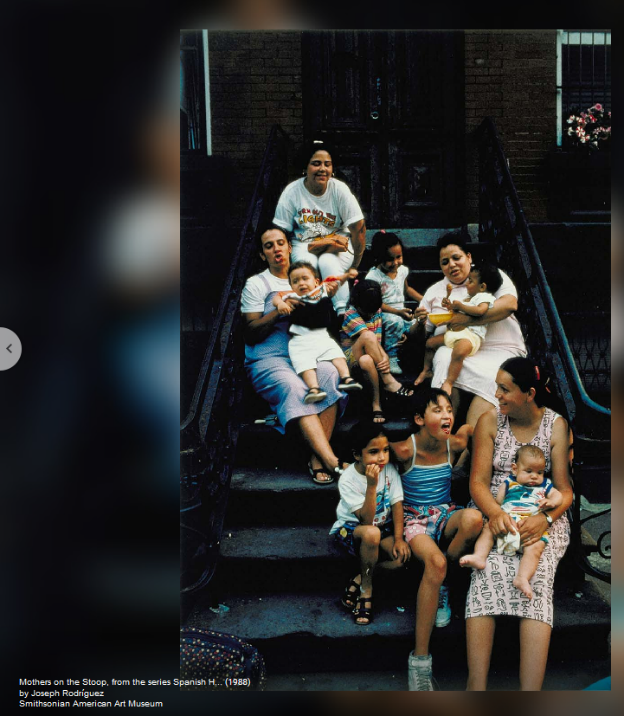
For our final question, we’ll go in to the virtual museum again. Feel free to explore as you’d like by clicking in different directions with your mouse. You can enter different halls of the museum by selecting from the row of images at the bottom of your screen. Clicking through the clean, organized hallways can be somewhat soothing. To answer your last question, you will need to select the seventh image from the left in the bottom row that shows John Adams. From here, use the mouse to turn around and click down the hallway to the image with the dark curtain above. Click until you can view the picture at the end of the hall. Using your mouse, zoom in to the wall on the left and see what the artist’s name is.

Congratulations! You’ve finished the hunt and mastered Google’s Arts and Culture tour! Find the answers to the scavenger hunt at the bottom of this page. Feel free to explore the halls of this museum or select another museum. The library also has many books on art, art museums, and learning how to create art. We even have daily art challenges, acrylic paint classes, and more art technique courses on Creativebug.
Thanks for playing!
Answer Key
1. Luce Foundation Center for American Art
2. Paper, oil paint, canvas, watercolor painting, and pencil
3. Cultural Heritage, New York, 1970-1980
4. 1988
5. Albert Bierstadt