The library owns tons of great Accelerated Reader (AR) books, but they can be hard to find from a catalog search. However, NoveList K-8 Plus does allow you to search for AR level, and you can link right to our catalog from that. Here's how you get to NoveList K-8 Plus.
Start from the eSources link from the library homepage, as shown below. Scroll down the alphabetic list of eSources until you find NoveList K-8 Plus. Click the link and enter your 14-digit library card number (with no spaces between the digits).

Once you get to NoveList K-8 Plus, choose the Advanced Search and scroll a little way down to the Limit Your Results section. You can see the box for the AR level you are looking for. You might also want to set other limits such as Fiction/Nonfiction and general reading level. Don't forget to click the Search button at the bottom.
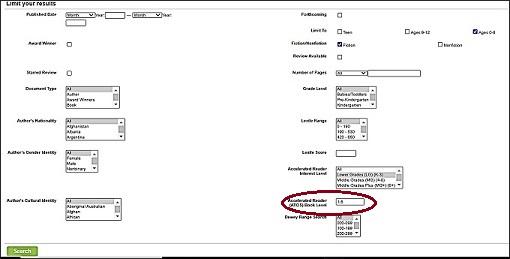
When you find something from the results list that looks interesting, click the Check Availability link and use the Go to Catalog button to place a hold on the item. If there is no Check Availability link, our library does not own the title.
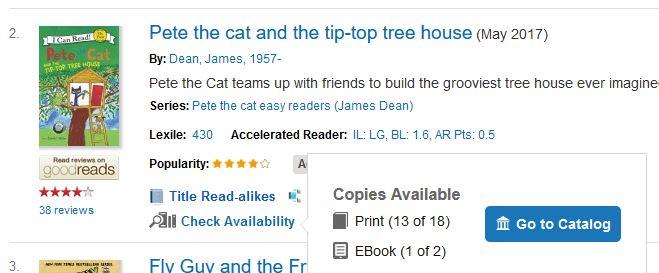
When you click Go to the Catalog, the library's record for that item will open.
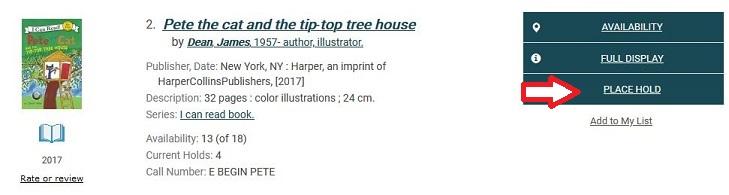
You can then place a hold on that item and we will notify you when it is ready for pick up. Go back to your NoveList K-8 Plus search results and repeat! As always, if you have any questions, please call your local branch and staff will be happy to help.